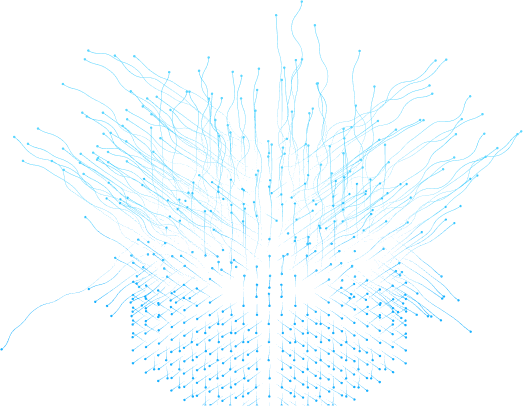How to Configure Metamask With Custom RPC
Table of Contents
Metamask is, without a doubt, the most popular browser integration for wallets. Its key features are its ease of use and its powerfulness. While Metamask networks might be popular, you should use something other than just the popular blockchain network. In this article, we will see how to add RPC to the metamask network. We’ll use Binance Smart Chain (BSC) in the example, but you can use any RPC network similarly.
- Installing MetaMask
- Setting up MetaMask
- Adding Network
- Network Configuration
- Start Exploring
Installing MetaMask
If you need to start using MetaMask already, you can go to their website here. Download the browser extension. Once that is done, you can begin setting up your MetaMask.
Setting up MetaMask
To set up MetaMask, first create a wallet. If you have one already, you can add that instead.
MetaMask will show you the terms and conditions. You can go through them and then accept the conditions. After that, you will move on to the next step creating a password. This will be the password to your wallet, so keep a strong one.
This password is non-recoverable, so storing it somewhere safe, reachable would be best, and encrypted. MetaMask will show you how to secure your wallet further. We recommend you do that. Follow the instructions in the video they provide, and you will be good to go.
Congratulations, your MetaMask wallet is now set up and should look like this.
Adding Network
Now that we have set up MetaMask, we can add networks of our choice.
You will see an icon with three dots in the top right corner. Click on that, and a drop-down menu will appear.
From the drop-down menu, select settings. Once you are in the settings, scroll down to the ‘Networks’ option and click on it.
In Networks, like on the “Add Network” button, you should be able to add a network details.
Select the “Add Network Manually” option at the bottom, as we will manually add a custom network.
Network Configuration
You should see multiple fields once you are on the page to add a network. Depending on what network you are adding, fill in the fields. In our example, as we are adding the Binance Smart Chains network, we would be adding the following:
Network Name: Binance Smart Chain
New RPC URL: https://bsc-dataseed.binance.org/
Chain ID: 56
Symbol: BNB
Block Explorer URL: https://bscscan.com
Once you have filled all the fields, click save.
Start Exploring
MetaMask will now switch you to the custom RPC network!
Just like that, you have added your custom RPC network in a few steps.
If you want to add any other network, you can do so similarly following the example. If you wish to configure endpoints for your network or create a network of your own, we here at InvoBlox would love to assist you in any way we can.
Table of Contents
Metamask is, without a doubt, the most popular browser integration for wallets. Its key features are its ease of use and its powerfulness. While Metamask networks might be popular, you should use something other than just the popular blockchain network. In this article, we will see how to add RPC to the metamask network. We’ll use Binance Smart Chain (BSC) in the example, but you can use any RPC network similarly.
- Installing MetaMask
- Setting up MetaMask
- Adding Network
- Network Configuration
- Start Exploring
Installing MetaMask
If you need to start using MetaMask already, you can go to their website here. Download the browser extension. Once that is done, you can begin setting up your MetaMask.
Setting up MetaMask
To set up MetaMask, first create a wallet. If you have one already, you can add that instead.
MetaMask will show you the terms and conditions. You can go through them and then accept the conditions. After that, you will move on to the next step creating a password. This will be the password to your wallet, so keep a strong one.
This password is non-recoverable, so storing it somewhere safe, reachable would be best, and encrypted. MetaMask will show you how to secure your wallet further. We recommend you do that. Follow the instructions in the video they provide, and you will be good to go.
Congratulations, your MetaMask wallet is now set up and should look like this.
Adding Network
Now that we have set up MetaMask, we can add networks of our choice.
You will see an icon with three dots in the top right corner. Click on that, and a drop-down menu will appear.
From the drop-down menu, select settings. Once you are in the settings, scroll down to the ‘Networks’ option and click on it.
In Networks, like on the “Add Network” button, you should be able to add a network details.
Select the “Add Network Manually” option at the bottom, as we will manually add a custom network.
Network Configuration
You should see multiple fields once you are on the page to add a network. Depending on what network you are adding, fill in the fields. In our example, as we are adding the Binance Smart Chains network, we would be adding the following:
Network Name: Binance Smart Chain
New RPC URL: https://bsc-dataseed.binance.org/
Chain ID: 56
Symbol: BNB
Block Explorer URL: https://bscscan.com
Once you have filled all the fields, click save.
Start Exploring
MetaMask will now switch you to the custom RPC network!
Just like that, you have added your custom RPC network in a few steps.
If you want to add any other network, you can do so similarly following the example. If you wish to configure endpoints for your network or create a network of your own, we here at InvoBlox would love to assist you in any way we can.
FAQS
RPC or Remote Procedure Call, as the name suggests, is a remote computer server that allow people to go through their standings on the blockchain while using different custom networks to send and update transactions.
To add Polygon on Metamask Mainnet you just need to go to the network tab and click on add network. In the list of available networks, look for Polygon Mainnet and finally, approve the network addition.
Due to incompatibility with EVM you cannot add Bitcoin to MetaMask wallet. However, you can hold WBTC (Wrapped Bitcoin) on MetaMask as ERC-20 token, allowing Bitcoin in the Web3.0 and Ethereum ecosystem.
Custom RPC MetaMask allows communication within servers remotely, providing the scalability to run programs in other locations. In terms of blockchain RPC gives access to server nodes on the particular network, allowing users to communicate with that specific blockchain.