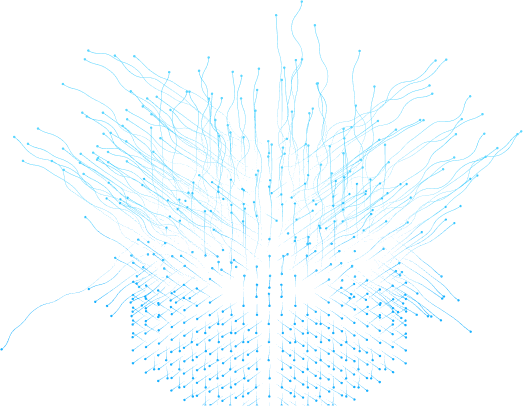How to Create a Token on Stellar Blockchain (Futurenet): A Step by Step Guide
Table of Contents
Creating tokens on different blockchains required different tools languages and approaches. On the Ethereum blockchain; there is an ERC20 standard for creating tokens using the Solidity language. But there is a downside to Ethereum: its high transaction fee. Therefore we have another good option, let's look into it.
Stellar blockchain is a layer 1 blockchain that provides the Stellar Laboratory that allows you to create crypto token. This article will guide you to create your own token using Stellar Laborratory Tool within the Futurenet network.
Create Accounts for Issuer and Distributor
We have to create issuer and distributor accounts; the issuer account’s purpose is to issue the token supply to the distributor account. Once the token is issued, the issuer account will be locked, indicating that the token supply will remain fixed and will not be increased in the future. Go to the Stellar Laboratory and ensure you are on the “futurenet” tab. Click on the “Generate keypair” to create the Public and Private Keys, and save the issuer and distributor Keys somewhere.

Now add the fund to the issuer account using the friend bot tool, copy the Publick Key and paste it into and click “Get test network lumens.”

Create a trustline between the issuer and distributor.
Now create the trustline between the issuer and distributor account, which the distributor account trusts the issuing account. To create a trustline, go to the ”Build Transaction” section, and enter the distributor account Public Key into the source account field.
Click on the “Fetch next sequence number for account” that will give you the Transaction Sequence Number.

Click on the “Fetch next sequence number for account” that will give you the Transaction Sequence Number.

Left the following “Base Fee, Memo, Time Bounds” fields as default.
In the Operation Type, select “change trust.” Next, select the “alphanumeric 4” or “alphanumeric 12”. For example, we create a BLOX asset, then select the “alphanumeric 4” and enter the issuer Public Key into the “Issuer Account Id” field. Enter the desired number of tokens, which is thirty billion (30,000,000,000).

After that, click on the "Sign in Transaction Signer" button to sign the transaction and proceed to the next page.

Now add the distributor account Private Key into the “Add Signer” field, then drop down and click on the “Submit in Transaction Submitter” that will take you to the next page.

Now click the “Submit Transaction” button that sends the transaction to the Stellar Futurenet network.

Lock issuer account
The last step is to lock the issuer account, which will prove to the user that this issuer account cannot increase the supply of tokens in the future.
Navigate to the "Build Transaction" page and input the issuer's Private Key into the source account field. Then click the "Fetch next sequence number for account" option.
Next, set the operation type to “Set Options” and enter 0 in the “Master Weight” field. Left the following as default.

Next, click the “Sign in Transaction Signer” that sign the transaction and take you to the next page.
Now add the issuer account Private Key into the “Add Signer” field, then drop down and click on the “Submit in Transaction Submitter” that will take you to the next page.

Now click the “Submit Transaction” button to send the transaction to the Stellar Futurenet network and lock the issuer account.

To check the futurenet network account details, explore the link https://futurenet.stellarchain.io/accounts/your distributor public key.
We successfully created a token on the Stellar network, and the process was more straightforward than Ethereum. Transactions on the Stellar network are both faster and more cost-effective. To get stellar blockchain development services to create token reach us out.
Table of Contents
Creating tokens on different blockchains required different tools languages and approaches. On the Ethereum blockchain; there is an ERC20 standard for creating tokens using the Solidity language. But there is a downside to Ethereum: its high transaction fee. Therefore we have another good option, let's look into it.
Stellar blockchain is a layer 1 blockchain that provides the Stellar Laboratory that allows you to create crypto token. This article will guide you to create your own token using Stellar Laborratory Tool within the Futurenet network.
Create Accounts for Issuer and Distributor
We have to create issuer and distributor accounts; the issuer account’s purpose is to issue the token supply to the distributor account. Once the token is issued, the issuer account will be locked, indicating that the token supply will remain fixed and will not be increased in the future. Go to the Stellar Laboratory and ensure you are on the “futurenet” tab. Click on the “Generate keypair” to create the Public and Private Keys, and save the issuer and distributor Keys somewhere.

Now add the fund to the issuer account using the friend bot tool, copy the Publick Key and paste it into and click “Get test network lumens.”

Create a trustline between the issuer and distributor.
Now create the trustline between the issuer and distributor account, which the distributor account trusts the issuing account. To create a trustline, go to the ”Build Transaction” section, and enter the distributor account Public Key into the source account field.
Click on the “Fetch next sequence number for account” that will give you the Transaction Sequence Number.

Click on the “Fetch next sequence number for account” that will give you the Transaction Sequence Number.

Left the following “Base Fee, Memo, Time Bounds” fields as default.
In the Operation Type, select “change trust.” Next, select the “alphanumeric 4” or “alphanumeric 12”. For example, we create a BLOX asset, then select the “alphanumeric 4” and enter the issuer Public Key into the “Issuer Account Id” field. Enter the desired number of tokens, which is thirty billion (30,000,000,000).

After that, click on the "Sign in Transaction Signer" button to sign the transaction and proceed to the next page.

Now add the distributor account Private Key into the “Add Signer” field, then drop down and click on the “Submit in Transaction Submitter” that will take you to the next page.

Now click the “Submit Transaction” button that sends the transaction to the Stellar Futurenet network.

Lock issuer account
The last step is to lock the issuer account, which will prove to the user that this issuer account cannot increase the supply of tokens in the future.
Navigate to the "Build Transaction" page and input the issuer's Private Key into the source account field. Then click the "Fetch next sequence number for account" option.
Next, set the operation type to “Set Options” and enter 0 in the “Master Weight” field. Left the following as default.

Next, click the “Sign in Transaction Signer” that sign the transaction and take you to the next page.
Now add the issuer account Private Key into the “Add Signer” field, then drop down and click on the “Submit in Transaction Submitter” that will take you to the next page.

Now click the “Submit Transaction” button to send the transaction to the Stellar Futurenet network and lock the issuer account.

To check the futurenet network account details, explore the link https://futurenet.stellarchain.io/accounts/your distributor public key.
We successfully created a token on the Stellar network, and the process was more straightforward than Ethereum. Transactions on the Stellar network are both faster and more cost-effective. To get stellar blockchain development services to create token reach us out.
FAQS
Creating a token can be pretty straightforward on platforms like Ethereum. You can create a token on Ethereum with steps such as developing a smart contract, defining token properties, deploying it, and testing. However, it requires quite technical knowledge when it comes to authentication or security tokens, the process can vary and might involve different skills.
Creating an ERC-20 token on Ethereum involves costs for gas fees, smart contract development, audits, UI design, legal consultations, and more. Costs can vary widely based on token complexity, network conditions, and additional services needed. As of my last update in September 2021, it's challenging to provide an exact cost due to fluctuating gas fees and other factors.
Yes, tokens can be stolen, especially in the context of cryptocurrencies. People can steal your token through hacking, phishing, malware, vulnerabilities in smart contracts, and social engineering. To protect against theft, use secure wallets, enable 2FA, be cautious of suspicious communications, update software, and avoid sharing private keys.
To protect your tokens, especially in the context of cryptocurrencies, you can the following essential steps:
-
Use secure wallets (hardware wallets are best).
-
Enable two-factor authentication (2FA).
-
Be cautious of phishing attempts.
-
Keep software and systems updated.
-
Store private keys offline and securely.
-
Choose reputable exchanges for trading.
-
Research token projects before investing.
-
Create strong, unique passwords.
-
Regularly monitor account activity.
-
Secure your devices with antivirus software.
-
Backup wallet data and private keys.
-
Educate yourself about security risks.